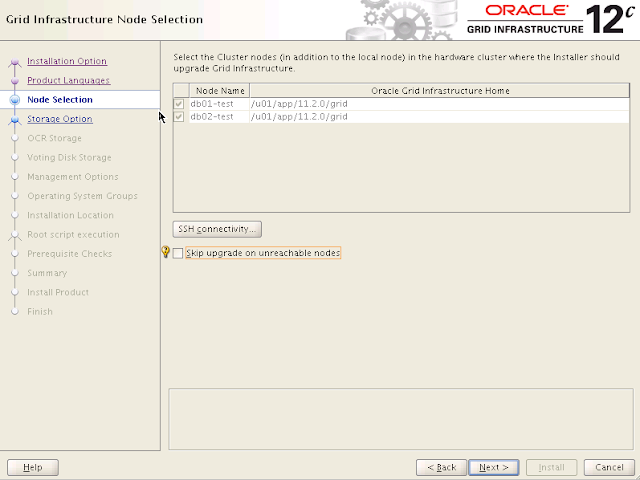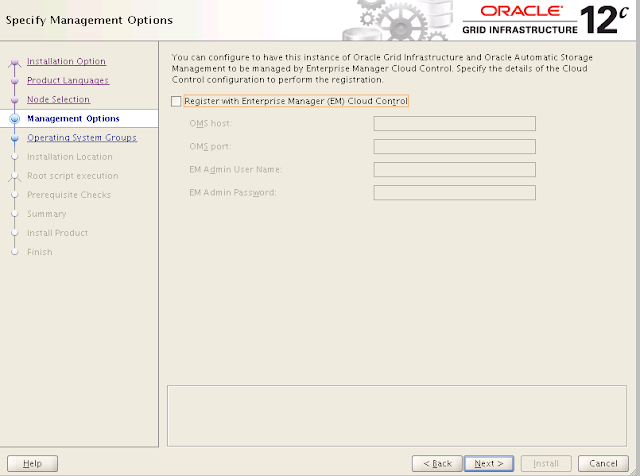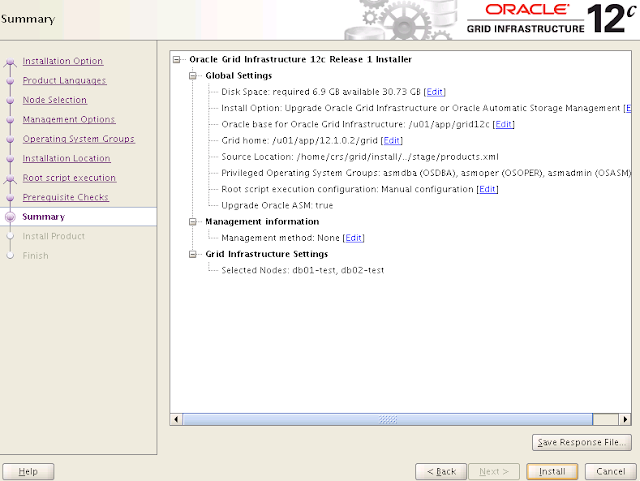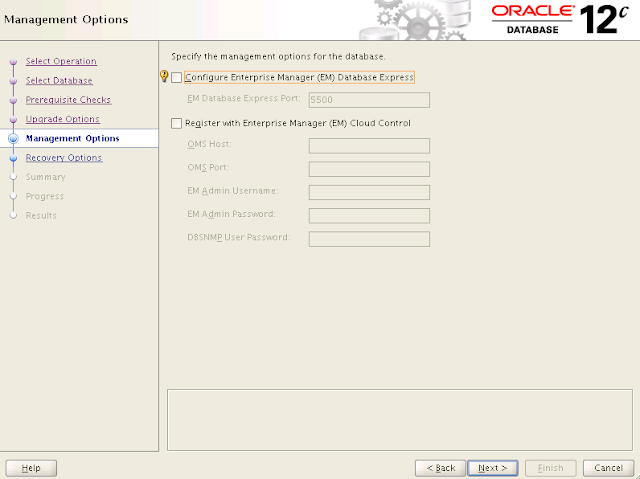Sadece Database yazılımını yükleyip herhangi bir database oluşturmayacağımız için install software db only seçeneğiyle devam ediyoruz.
Sistemimiz RAC olduğu için Oracle Rac kurulumunu seçiyoruz.
Cluster sistem üzerinde db yazılımının kurulacağı nodeları bu sekmede seçiyoruz, ssh connectivity sayesinde dosyalar diğer node'a kopyalanacaktır.
Oracle 12C sürümü için yeni yarattığımız oracle home dizinini kurulum dizini olarak belirliyoruz ve devam ediyoruz.
Gelen summary ekranından sonra kurulum başlıyor ve her iki node üzerinde root.sh scriptlerinin çalıştırılmasıyla 12C kurulumunu tamamlamış oluyoruz.
Bu aşamadan sonra yapacağımız işlem 11.2.0.3 sürümünde çalışan databaseimizin yeni kurduğumuz 12.1.0.2 versiyonu üzerinde çalışmasını sağlamaktır.
İlk olarak preupgrade scriptini çalıştırarak databasein upgrade için hazır olup olmadığı hakkında bir rapor üretiyoruz. preupgrade.sql scripti yeni kurulan oracle'ın home dizininde rdbms/admin/ altındadır. 11.2.0.3 instance'ımıza sqlplus ile bağlanıyoruz ve bu scripti çalıştırıyoruz. Script çalıştırıldıktan sonra oluşturulan checklist dosyasının dizinini de bize veriyor. Bu dosyadaki upgrade öncesi hazırlıklarına gözatıyoruz.
SQL> @preupgrd.sql
Loading Pre-Upgrade Package...
***************************************************************************
Executing Pre-Upgrade Checks in ORCL...
***************************************************************************
************************************************************
====>> ERRORS FOUND for ORCL <<====
The following are *** ERROR LEVEL CONDITIONS *** that must be addressed
prior to attempting your upgrade.
Failure to do so will result in a failed upgrade.
You MUST resolve the above errors prior to upgrade
************************************************************
************************************************************
====>> PRE-UPGRADE RESULTS for ORCL <<====
ACTIONS REQUIRED:
1. Review results of the pre-upgrade checks:
/u01/app/oracle/cfgtoollogs/ORCL/preupgrade/preupgrade.log
2. Execute in the SOURCE environment BEFORE upgrade:
/u01/app/oracle/cfgtoollogs/ORCL/preupgrade/preupgrade_fixups.sql
3. Execute in the NEW environment AFTER upgrade:
/u01/app/oracle/cfgtoollogs/ORCL/preupgrade/postupgrade_fixups.sql
oracle@db01-test admin$ cat /u01/app/oracle/cfgtoollogs/ORCL/preupgrade/preupgrade.log
Oracle Database Pre-Upgrade Information Tool 07-23-2015 10:41:15
Script Version: 12.1.0.2.0 Build: 006
**********************************************************************
Database Name: ORCL
Container Name: Not Applicable in Pre-12.1 database
Container ID: Not Applicable in Pre-12.1 database
Version: 11.2.0.3.0
Compatible: 11.2.0.0.0
Blocksize: 8192
Platform: Linux x86 64-bit
Timezone file: V14
**********************************************************************
[Update parameters]
[Update Oracle Database 11.2.0.3.0 init.ora or spfile]
--> If Target Oracle is 32-bit, refer here for Update Parameters:
WARNING: --> "processes" needs to be increased to at least 300
--> If Target Oracle is 64-bit, refer here for Update Parameters:
WARNING: --> "processes" needs to be increased to at least 300
**********************************************************************
**********************************************************************
[Renamed Parameters]
[No Renamed Parameters in use]
**********************************************************************
**********************************************************************
[Obsolete/Deprecated Parameters]
[No Obsolete or Desupported Parameters in use]
**********************************************************************
[Component List]
**********************************************************************
--> Oracle Catalog Views [upgrade] VALID
--> Oracle Packages and Types [upgrade] VALID
--> JServer JAVA Virtual Machine [upgrade] VALID
--> Oracle XDK for Java [upgrade] VALID
--> Real Application Clusters [upgrade] VALID
--> Oracle Workspace Manager [upgrade] VALID
--> OLAP Analytic Workspace [upgrade] VALID
--> Oracle Enterprise Manager Repository [upgrade] VALID
--> Oracle Text [upgrade] VALID
--> Oracle XML Database [upgrade] VALID
--> Oracle Java Packages [upgrade] VALID
--> Oracle Multimedia [upgrade] VALID
--> Oracle Spatial [upgrade] VALID
--> Expression Filter [upgrade] VALID
--> Rule Manager [upgrade] VALID
--> Oracle Application Express [upgrade] VALID
--> Oracle OLAP API [upgrade] VALID
**********************************************************************
[Tablespaces]
**********************************************************************
--> SYSTEM tablespace is adequate for the upgrade.
minimum required size: 1257 MB
--> SYSAUX tablespace is adequate for the upgrade.
minimum required size: 2032 MB
--> UNDOTBS1 tablespace is adequate for the upgrade.
minimum required size: 400 MB
--> TEMP tablespace is adequate for the upgrade.
minimum required size: 60 MB
--> EXAMPLE tablespace is adequate for the upgrade.
minimum required size: 309 MB
[No adjustments recommended]
**********************************************************************
**********************************************************************
[Pre-Upgrade Checks]
**********************************************************************
WARNING: --> Process Count may be too low
Database has a maximum process count of 150 which is lower than the
default value of 300 for this release.
You should update your processes value prior to the upgrade
to a value of at least 300.
For example:
ALTER SYSTEM SET PROCESSES=300 SCOPE=SPFILE
or update your init.ora file.
WARNING: --> Enterprise Manager Database Control repository found in the database
In Oracle Database 12c, Database Control is removed during
the upgrade. To save time during the Upgrade, this action
can be done prior to upgrading using the following steps after
copying rdbms/admin/emremove.sql from the new Oracle home
- Stop EM Database Control:
$> emctl stop dbconsole
- Connect to the Database using the SYS account AS SYSDBA:
SET ECHO ON;
SET SERVEROUTPUT ON;
@emremove.sql
Without the set echo and serveroutput commands you will not
be able to follow the progress of the script.
**********************************************************************
[Pre-Upgrade Recommendations]
**********************************************************************
*****************************************
********* Dictionary Statistics *********
*****************************************
Please gather dictionary statistics 24 hours prior to
upgrading the database.
To gather dictionary statistics execute the following command
while connected as SYSDBA:
EXECUTE dbms_stats.gather_dictionary_stats;
^^^ MANUAL ACTION SUGGESTED ^^^
**********************************************************************
[Post-Upgrade Recommendations]
**********************************************************************
*****************************************
******** Fixed Object Statistics ********
*****************************************
Please create stats on fixed objects two weeks
after the upgrade using the command:
EXECUTE DBMS_STATS.GATHER_FIXED_OBJECTS_STATS;
^^^ MANUAL ACTION SUGGESTED ^^^
**********************************************************************
************ Summary ************
0 ERRORS exist in your database.
2 WARNINGS that Oracle suggests are addressed to improve database performance.
4 INFORMATIONAL messages that should be reviewed prior to your upgrade.
After your database is upgraded and open in normal mode you must run
rdbms/admin/catuppst.sql which executes several required tasks and completes
the upgrade process.
You should follow that with the execution of rdbms/admin/utlrp.sql, and a
comparison of invalid objects before and after the upgrade using
rdbms/admin/utluiobj.sql
If needed you may want to upgrade your timezone data using the process
described in My Oracle Support note 1509653.1
***********************************
Çalıştırdığım bu script sonucu datbase upgradeine başlamadan önce PROCESSES parametresini 300'e çekip, EM konfigürasyonunu kaldırıyorum.
DBUA'yı çalıştırıyoruz. karşılama ekranında upgrade oracle database seçeneğiyle devam ediyoruz.
Bu ekranda sistemimiz üzerinde var olan databaseleri görüyoruz ve hangisini upgrade edeceğimizi seçerek devam ediyoruz.
Bu adımda bize bize yine upgrade öncesi bir checklist yaratıyor. Biz upgrade öncesi sqlplus ile gerekli değişiklikleri yaptığımız için herhangi bir warning yada error çıkmıyor karşımıza.
Bu adımda upgrade ile ilgili bazı seçenekler sunuluyor, timezone upgrade edilsin mi, upgrade sırasında user tablespaceler readonly moda alınsın mı, upgrade öncesi istatistik toplansın mı gibi..
EM configürasyonu yapmak istiyorsak yada var olan EM'e kaydetmek istiyorsak bu seçenekleri kullanıyoruz.